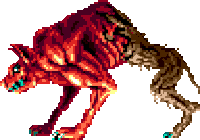Adding a Sphinx Directive to Render Your Gravatar Pic#
I was having this idea of embedding my gravatar pic along the kind-of-corny text that is located in the about page. So, I decided to create a Shpinx directive that allowed me to insert/embed into a Markdown file my Gravatar pic.
I immediately dismissed the idea because it was better to do it using javascript alone in a Sphinx template (as a matter of fact, the gravatar API is pretty simple, you just have to append a SHA-256 hash of your email address linked to your Gravatar account to this URL https://gravatar.com/avatar/{your_hash_here}).
The directive is called {gravatar}.
Example#
```{gravatar} jean.pierre@chauvel.org
---
align: center
class: something
style: "border-radius: 200px; margin: 0 auto; display: block;"
width: 200
---
```
Source Code#
"""A directive to generate an image tag with a Gravatar pic.
"""
from docutils import nodes
from docutils.parsers.rst import Directive
from jinja2 import BaseLoader, Environment
from libgravatar import Gravatar
from sphinx.application import Sphinx
from sphinx.util import logging
logger = logging.getLogger(__name__)
GRAVATAR_TEMPLATE = """
<div class="{{ klass }}">
<img src={{ url }}
{% if align %} align="{{ align }}"{% endif %}
{% if klass %} class="{{ klass }}"{% endif %}
{% if style %} style="{{ style }}"{% endif %}
{% if width %} width="{{ width }}" height="{{ width }}"{% endif %}>
</div>
"""
class GravatarImage(Directive):
arguments = 1
has_content = True
final_argument_whitespace = False
option_spec = {
"align": lambda a: a.strip(),
"class": lambda a: a.strip(),
"style": lambda a: a.strip(),
"width": lambda a: a.strip(),
}
def run(self):
email = self.content[0]
align = self.options.get("align")
klass = self.options.get("class")
style = self.options.get("style")
width = self.options.get("width")
logger.info(f"Getting Gravatar image for email: {email}")
url = Gravatar(email).get_image()
if width is not None:
url = f"{url}?s={width}"
logger.info(f"Got image URL: {url}")
template = Environment(
loader=BaseLoader, trim_blocks=True, lstrip_blocks=True
).from_string(GRAVATAR_TEMPLATE)
out = template.render(
url=url,
align=align,
klass=klass,
style=style,
width=width,
)
# User a raw pass-through node
para = nodes.raw("", out, format="html")
return [para]
def setup(app: Sphinx):
app.add_directive("gravatar", GravatarImage)
return {
"version": "0.1",
"parallel_read_safe": True,
"parallel_write_safe": True,
}
Exploring JupyterLite and Embedding it in Your Sphinx Blog
Creating Your Own Small Scale Application Server Using PubSub Pattern