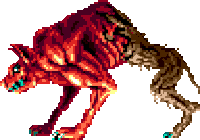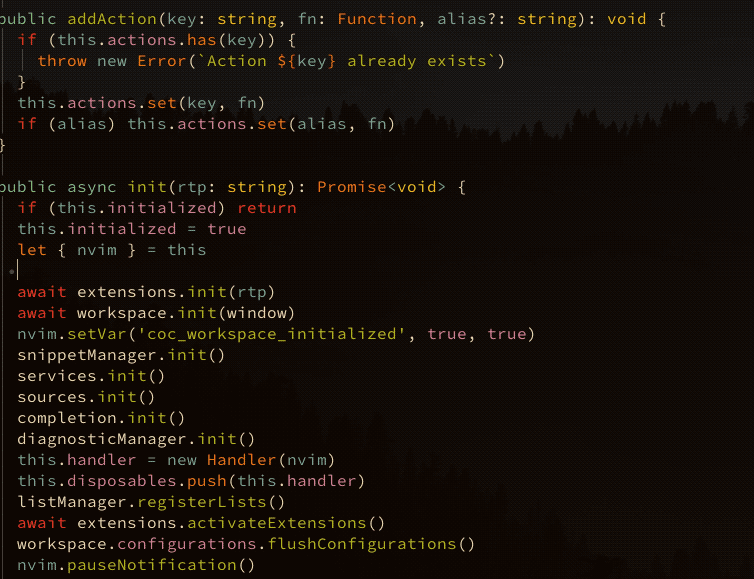Modernizing Vim: Transforming it into a Powerhouse IDE Comparable to VSCode!#
In the world of code editors, Visual Studio Code (VSCode) has gained immense
popularity for its rich feature set and seamless developer experience. However,
Vim, a classic and highly customizable text editor, can be transformed into a
powerhouse IDE comparable to VSCode with the right configuration and plugins.
In this comprehensive guide, we will delve into modernizing Vim for Python
development, database queries, and more, utilizing tools like Conquer of
Completion (CoC), coc-pyright, vim-dadbod, and vim-dadbod-ui.
Introduction to Vim Modernization#
Vim, known for its speed, lightweight footprint, and extensive customization options, has a steep learning curve compared to more beginner-friendly IDEs like VSCode. By incorporating plugins and configurations that enhance Vim’s functionality, developers can enjoy the best of both worlds: Vim’s efficiency and VSCode’s feature-rich environment.
Setting Up Conquer of Completion with Vim#
Conquer of Completion (CoC) is a versatile autocompletion engine that brings intelligent code suggestions, linting, and type checking to Vim. To get started, install CoC using a package manager like Vim-Plug:
Installing Vim-Plug for Package Management#
Vim-Plug is a minimalist Vim plugin manager that simplifies the process of installing and managing plugins within Vim. To set up Vim-Plug for your Vim editor, follow these steps:
Download Vim-Plug: Before you can begin using Vim-Plug, you’ll need to download the plugin manager script. You can do this by running the following command in your terminal:
curl -fLo ~/.vim/autoload/plug.vim --create-dirs https://raw.githubusercontent.com/junegunn/vim-plug/master/plug.vim
Configure Vim: Make sure that Vim is aware of the downloaded Vim-Plug script. You can do this by adding the following line to your
~/.vimrcfile:call plug#begin('~/.vim/plugged')
Update Plugins: To update your installed plugins, launch Vim and run the following command:
:PlugUpdateSave and Restart Vim: After adding or updating plugins, save your
~/.vimrcfile and restart Vim for the changes to take effect.
By following these steps, you can effectively manage your Vim plugins using Vim-Plug, enhancing your development environment with additional features and capabilities.
Note
It’s important to note that the choice of using the Vim-Plug package manager in this post stems from its popularity and ease of use among the Vim community. While there are other package managers available for Vim, such as Vundle or Pathogen, the decision to focus on Plug was made to streamline the installation process for readers unfamiliar with Vim plugin management. This article aims to provide a practical and beginner-friendly approach to modernizing Vim, and leveraging the straightforward nature of Plug contributes to achieving that objective. Different users may have varying preferences when it comes to package managers, and the author’s selection of Plug is intended to facilitate a smooth and accessible transition into enhancing Vim’s capabilities.
Installing Conquer of Completion#
Plug 'neoclide/coc.nvim', {'branch': 'release'}
After installing CoC, you can enhance Python development by incorporating the
coc-pyright plugin. Run the following command within Vim to install
coc-pyright for optimal Python support:
:CocInstall coc-pyright
Elevating Python Development in Vim#
With CoC and coc-pyright in place, Vim becomes a robust platform for Python
development. Experience advanced autocompletion, linting, and type checking
features directly within Vim as you work on Python scripts and projects.
Integrating vim-dadbod for Database Queries#
For database-focused tasks, Vim can be equipped with vim-dadbod, a plugin
that allows seamless execution of database queries within the editor. Install
vim-dadbod using Vim-Plug for easy database interaction:
Plug 'tpope/vim-dadbod'
With “vim-dadbod” configured, you can set up database connections and execute queries with ease, all without leaving the comfort of Vim.
Example:
:DB postgres://postgres@localhost/postgres
Enhancing the Database Experience with vim-dadbod-ui#
For a more visual and interactive database interface, consider installing
vim-dadbod-ui. This plugin complements vim-dadbod, providing a
user-friendly environment for managing and executing database queries.
Plug 'kristijanhusak/vim-dadbod-ui'
To open the UI just type the following command:
:DBUI
By combining vim-dadbod with vim-dadbod-ui, you can transform Vim into a
capable tool for working with databases efficiently.
Enhancing the Database Query Experience with coc-db#
To further enhance the database query capabilities in Vim when using plugins
like vim-dadbod and vim-dadbod-ui, you can install the coc-db plugin for
Conquer of Completion (CoC). This plugin adds database query completion features
and enhances the overall database interaction experience within the Vim editor.
Installing coc-db for Conquer of Completion#
You can install the coc-db plugin alongside other plugins for CoC within Vim.
Run the following command within Vim to add the coc-db plugin:
:CocInstall coc-db
Once installed, coc-db will provide intelligent database query completions,
syntax highlighting, and helpful suggestions while working on database-related
tasks within Vim. This complements the functionality of vim-dadbod and
vim-dadbod-ui, creating a seamless and efficient database management
environment directly within Vim.
Final Thoughts: Vim vs. VSCode#
While VSCode boasts a wide range of features out of the box, Vim’s strength
lies in its extensibility and robust customization capabilities. By integrating
plugins like CoC, coc-pyright, vim-dadbod, and vim-dadbod-ui, Vim can be
upgraded to offer comparable functionality to VSCode, tailored to individual
preferences and workflows.
In conclusion, Vim’s journey to modernization involves harnessing the power of plugins and configurations to create a tailored development environment. By leveraging the versatility of Vim and embracing its rich ecosystem of plugins, developers can optimize their workflow, enhance productivity, and transform Vim into a versatile IDE that rivals mainstream editors like VSCode.